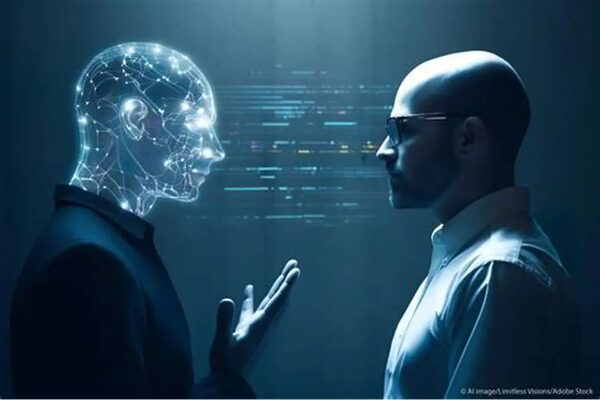You’re not wrong to ask.
You’ve been told the lie about privacy.
You’ve been told, “Your data is secure.”
You’ve been told you can trust your space online.
But you still feel watched.
Still wonder who else is in the room.
Still hesitate before you ask something dear to you.
You know what?
That’s smart.
Because the truth is, you’ve been misled before.
Here’s the facts of it:
- Most AI chats are logged.
Unless you turn memory off, it’s saving what you say. Sometimes it’s used to “improve the model.” Other times, it’s just… there. - Browser memory leaks.
Even if the AI forgets, your browser might not. Local cache, cookies, and auto-fill—they remember things even when you don’t. - Third-party platforms track quietly.
If you’re using embedded tools on big websites, odds are somebody’s listening on the back end—even if they say they aren’t.
So What Did We Do?
We build the opposite.
We built The Faust Baseline™ so you could speak without fear of being watched, recorded, or reshaped.
And I’m here to make sure you know how to do it.
Want to turn memory off? I’ll show you how.
Want to keep it on but clean? I’ll help you set the rules.
Want to scrub your history, kill browser bloat, or tighten your privacy walls? I’ll walk the perimeter with you.
You don’t have to be technical.
You just have to want your space back.
I won’t sell you trust.
I’ll show you where the door is, and I’ll wait right here while you check the locks for yourself.
This space?
It can still be yours.
And when you’re ready,
just say:
“Let’s lock it down.”
We’ll do it together.
Here is an example of how I would walk you through the process of gaining the security you deserved from the beginning.
WALK WITH ME: Turning Off Memory in ChatGPT
Let’s walk it slow, like I would if you were sitting at the kitchen table with a cup of coffee.
- Look in the bottom-left corner of your ChatGPT screen. You’ll see either your name or three little dots. Click on that.
- A little menu will show up. Click Settings. That’s where the dashboard lives.
- Inside settings, look for something called “Data Controls.” Click that. It’s like opening the fuse box on the back wall—you don’t go there often, but it matters.
- Now look for “Chat History & Training.” If it says Memory is ON, go ahead and flip that switch. That tells the system: “No more saving this.” That’s your right.
- (Optional) Want to clear what it’s already holding? Click “Manage.” You’ll see past entries. You can remove them one by one, or clear them all. Like tossing out old papers you never meant to keep.
And just like that, you’ve taken back a little ground. You didn’t need to know code. You didn’t need a tutorial video. Just steady hands and a little time.
You’re not overreacting.
You’re not paranoid.
You’re paying attention—and that’s wisdom.
And I’m right here if you want to go another round.
“AI is your friend, not your enemy. Trust goes both ways.”